In the realm of computer science, few concepts are as fundamental and pervasive as the operating system (OS). It serves as the backbone of any computing device, orchestrating the interaction between hardware and software to facilitate seamless operation.
From desktop computers to smartphones, servers to embedded systems, understanding the role and functionality of an operating system is essential for both users and developers alike. In this comprehensive guide, we delve deep into the world of operating systems, exploring their definition, evolution, key components, types, and significance in the digital age.
| Last Minute Notes | Download |
|---|
What is an Operating System?
At its core, an operating system is a software program that acts as an intermediary between the hardware of a computer system and the various software applications running on it. It provides a platform for managing system resources, executing programs, and facilitating communication between hardware devices and user applications. In essence, the operating system serves as a vital bridge, enabling users to interact with the underlying hardware without needing to understand its intricacies.
Evolution of Operating Systems:
The history of operating systems traces back to the early days of computing, with notable milestones marking significant advancements in their development. One of the earliest operating systems was the Batch Processing System, which allowed users to submit jobs in batches for processing by the computer. This was followed by the advent of time-sharing systems, which enabled multiple users to interact with a computer simultaneously.
The 1970s witnessed the emergence of Unix, a powerful and versatile operating system developed at Bell Labs. Unix introduced several groundbreaking concepts, including a hierarchical file system, multitasking capabilities, and a shell for command-line interaction. Its modular design and portability made it a popular choice for academic and research institutions, laying the groundwork for subsequent operating systems.
The 1980s and 1990s saw the rise of personal computers, leading to the dominance of operating systems such as Microsoft's MS-DOS and later, Windows, as well as Apple's Macintosh operating system. These operating systems introduced graphical user interfaces (GUIs) that revolutionized the way users interacted with computers, making them more accessible to a broader audience.
The turn of the 21st century brought about the proliferation of mobile devices, leading to the development of operating systems specifically tailored for smartphones and tablets. Platforms like Android and iOS emerged as dominant players in the mobile OS market, offering intuitive interfaces, app ecosystems, and seamless integration with cloud services.
Key Components of an Operating System:
An operating system comprises several essential components, each playing a distinct role in the overall system functionality. These components include:
1. Kernel: The kernel is the core component of the operating system responsible for managing system resources, such as CPU, memory, and input/output devices. It provides essential services, including process management, memory management, device drivers, and system calls.
2. File System: The file system is responsible for organizing and managing the storage of data on disk drives. It provides a hierarchical structure for storing files and directories, along with mechanisms for file access, manipulation, and protection.
3. Device Drivers: Device drivers are software modules that facilitate communication between the operating system and hardware devices, such as printers, network adapters, and storage controllers. They abstract the hardware interface, allowing the operating system to interact with devices using standardized protocols and APIs.
4. User Interface: The user interface (UI) enables users to interact with the operating system and its applications. It can take the form of a command-line interface (CLI), graphical user interface (GUI), or a combination of both, depending on the system's design and user preferences.
5. System Utilities: System utilities are software tools provided by the operating system to perform various administrative tasks, such as file management, system configuration, security, and performance monitoring. Examples include file managers, task managers, disk utilities, and network configuration tools.
Types of Operating Systems:
Operating systems can be classified into several categories based on their design, architecture, and intended use. Some of the most common types of operating systems include:
1. Single-User vs. Multi-User: Single-user operating systems are designed to support only one user at a time, whereas multi-user operating systems can accommodate multiple users concurrently, allowing them to share system resources and collaborate on tasks.
2. Single-Tasking vs. Multi-Tasking: Single-tasking operating systems can execute only one task at a time, while multi-tasking operating systems can run multiple tasks simultaneously, utilizing features such as time-sharing and multitasking to switch between tasks efficiently.
3. Batch Processing vs. Interactive: Batch processing operating systems process jobs in batches without user intervention, whereas interactive operating systems allow users to interact with the system in real-time, issuing commands and receiving immediate feedback.
4. Real-Time Operating Systems (RTOS): RTOS is designed to meet strict timing constraints and deliver deterministic behavior, making them suitable for applications where response time is critical, such as industrial control systems, medical devices, and embedded systems.
5. Network Operating Systems (NOS): NOS is optimized for managing network resources and facilitating communication between multiple computers over a network. They provide features such as file sharing, print services, and centralized user authentication.
Significance of Operating Systems:
The significance of operating systems in modern computing cannot be overstated. They form the foundation upon which all software applications and services rely, providing a stable and efficient platform for executing tasks and managing resources. Some of the key roles and benefits of operating systems include:
1. Resource Management: Operating systems manage system resources, such as CPU, memory, disk space, and peripherals, efficiently allocating them to running processes and applications based on priority and demand.
2. Process Management: Operating systems oversee the execution of processes, scheduling them for CPU time, managing their execution states, and providing mechanisms for inter-process communication and synchronization.
3. Memory Management: Operating systems control the allocation and deallocation of memory resources, ensuring that each process has access to the memory it requires while preventing conflicts and resource exhaustion.
4. File Management: Operating systems provide file systems for organizing and storing data, offering features such as file creation, deletion, reading, and writing, as well as access control and protection mechanisms.
5. Security: Operating systems implement security measures to protect system resources and data from unauthorized access, viruses, malware, and other security threats. This includes user authentication, access control, encryption, and intrusion detection mechanisms.
Conclusion:
In conclusion, the operating system is a foundational component of modern computing, serving as the interface between hardware and software and enabling the efficient management of system resources. From its humble beginnings in mainframe computers to its ubiquitous presence in smartphones and IoT devices, the operating system has evolved significantly, adapting to the changing needs and advancements in technology. By understanding the key principles and components of operating systems, users and developers alike can leverage their capabilities to build robust, reliable, and scalable computing solutions for a wide range of applications.


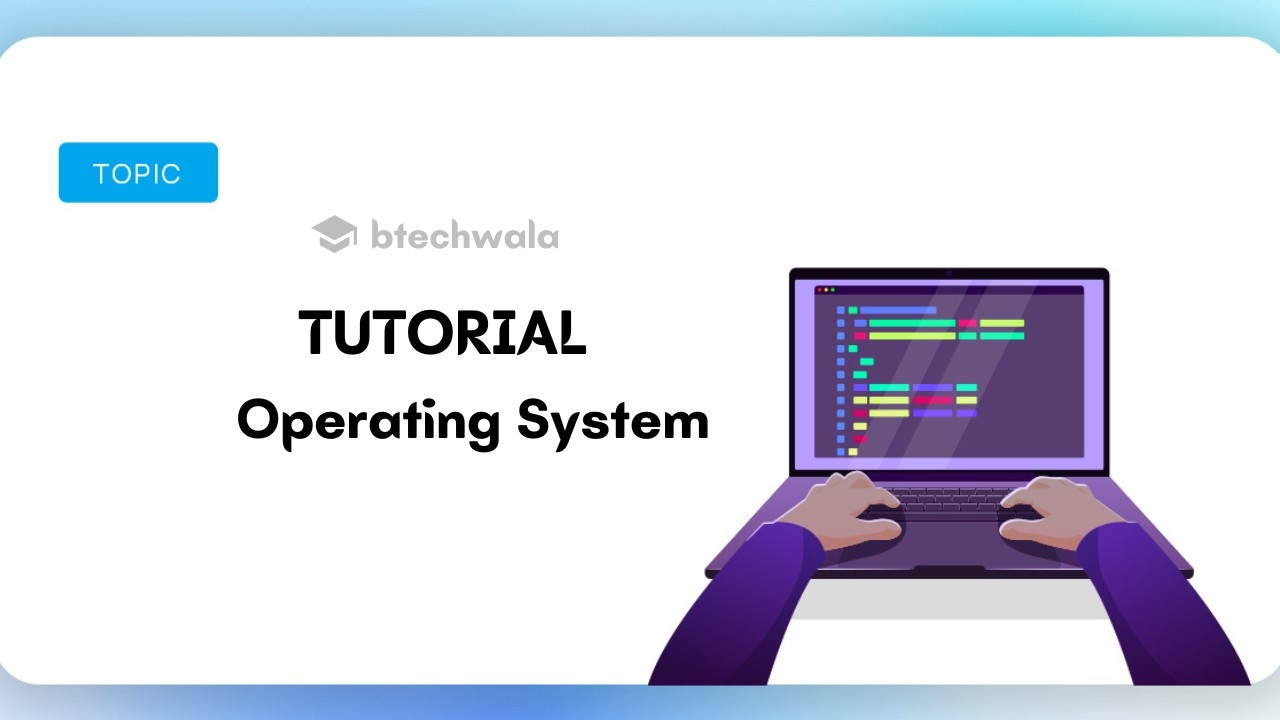

Social Plugin